Apple announced the new iPhone 16 Pro and iPhone 16 Pro Max in September 2024 and they will feature a USB 3.2 Gen 2×1 USB-C port. Alongside the many benefits of USB-C, iPhone 16 Pro models will get the ability to record video externally. The 10Gb/s transfer speed and external recording featue has become a highlight of buyers. Being able to record Pro Res 4K in Log externally has given amateur and professional videographers a great new tool! In this article we will talk about how to record externally with iPhone 16 Pro to a number of device options.
Why Record Externally
According to Apple, you can record ProRes internally. However, 4K 60fps and above is only available when recording externally. And if you have a 128GB model, you’re locked at 1080p recording internally and can only get 4K 30fps when recording externally. On top of that, ProRes video files are HUGE. Just 1 minute of 4K ProRes video will cost you 6GB of storage space! With the 128GB base model completely empty you will max out at 21 minutes of recording.
So there are a number of benefits to using external storage. Mainly that you don’t have to worry about filling up your iPhone. But also using external storage unlocks the full recording potential of your new iPhone 16 Pro or iPhone 16 Pro Max. And when you’re all done your shoot, you don’t have to transfer 100s of gigabytes of data off. It’s all saved to the external media for easy transfer!
There are some restrictions to this. For example iPhone can only deliver 4.5 watts of power to external devices. Additionally, Apple says your device needs to maintain speeds at 220MB/s. Otherwise, you may get an error message or lower bit-rate. Finally, your external drive must use the exFAT or APFS file format and cannot be password protected in any way.
Record to an SD Card on iPhone 16 Pro
-
 128GB SDXC UHS-II Extreme Pro Sandisk Memory Card (SDSDXEP-128G-GN4IN)From: $44.55
128GB SDXC UHS-II Extreme Pro Sandisk Memory Card (SDSDXEP-128G-GN4IN)From: $44.55
(Pricing as low as $43.55) -
 256GB SDXC UHS-II Extreme Pro Sandisk Memory Card (SDSDXEP-256G-GN4IN)From: $78.95
256GB SDXC UHS-II Extreme Pro Sandisk Memory Card (SDSDXEP-256G-GN4IN)From: $78.95
(Pricing as low as $77.95) -
 SanDisk ImageMate Pro USB-C Multi-Card Reader/Writer (SDDR-A631-GNGNN)$28.05
SanDisk ImageMate Pro USB-C Multi-Card Reader/Writer (SDDR-A631-GNGNN)$28.05
(Pricing as low as $27.05)
Back in the day, using a MicroSD card with your phone was a pretty normal thing before they removed it from most modern devices. But today, you can use a USB-C to SD card reader and you’ll get the benefits of an external drive! We recommend the UHS-II cards from SanDisk. With an SD card you get the benefit a small form factor that easily slips behind your phone or hangs off the side and it plugs into your other cameras or your computer for easy transfer. Just plug your USB-C to SD adapter into your iphone and plug your SD card in.
We also sell a multi-port reader that works great with these UHS-II cards. You could even put together a great rig and mount it onto a cage with your iPhone for a great cinema setup.
Record to a Flash Drive on iPhone 16 Pro
-
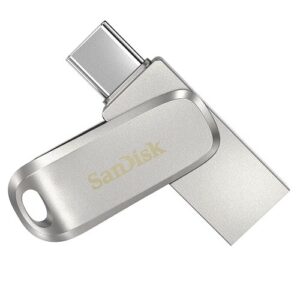 128GB SanDisk Ultra Dual Drive Luxe USB Type-C (SDDDC4-128G-G46)From: $12.50
128GB SanDisk Ultra Dual Drive Luxe USB Type-C (SDDDC4-128G-G46)From: $12.50
(Pricing as low as $11.65) -
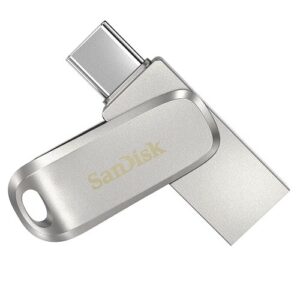 256GB SanDisk Ultra Dual Drive Luxe USB Type-C (SDDDC4-256G-G46)From: $18.20
256GB SanDisk Ultra Dual Drive Luxe USB Type-C (SDDDC4-256G-G46)From: $18.20
(Pricing as low as $17.35) -
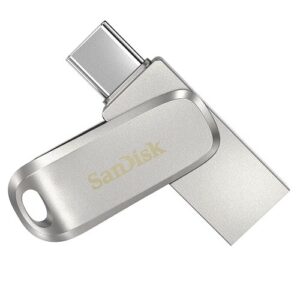 512GB SanDisk Ultra Dual Drive Luxe USB Type-C (SDDDC4-512G-G46)From: $33.40
512GB SanDisk Ultra Dual Drive Luxe USB Type-C (SDDDC4-512G-G46)From: $33.40
(Pricing as low as $32.40) -
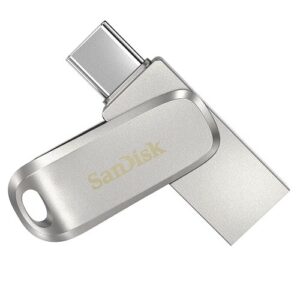 1TB SanDisk Ultra Dual Drive Luxe USB Type-C (SDDDC4-1T00-G46)From: $64.70
1TB SanDisk Ultra Dual Drive Luxe USB Type-C (SDDDC4-1T00-G46)From: $64.70
(Pricing as low as $63.85)
Recording to a flash drive is probably the most convenient option because this is the only method where you don’t have anything dangling off the side of your phone. The SanDisk Ultra Dual Drive Luxe is a great flash drive in a small form factor. You also have a large variety of storage sizes to expand your iPhone recording limit based on your preference. With there being so many models to choose from you can select the price point that works for you. And when you’re done, easily move the files from the flash drive with the USB-A side. To use a flash drive with iPhone 16 Pro, just plug the USB-C end of the flash drive into your phone and you’ll get the option to record to USB-C media.
Record to an SSD on iPhone 16 Pro
We recommend using the 1TB SanDisk Extreme Pro Portable SSD with your iPhone 16 Pro for recording video. Because this device is so durable and fast, we think it will pair excellently with iPhone 16 Pro for recording externally. It comes with a USB-C to USB-C data cable. So, all you have to do is plug it into your phone. Recording to an SSD is the best method because of the transfer speed ability of the external media device. It is also the option that will give you the most storage capacity with some SSDs going up to 4TB.
Our Recommendations
We recommend that you record externally with iPhone 16 Pro for the storage benefits, the ability to unlock other recording limits, and to easily move large ProRes files in your workflow. But our best recommendation is to purchase your next flash memory or storage device from our website! We offer wholesale pricing on all of our products with bulk discounts. Get the best price for your SD, flash drive, or SSD for iPhone 16 Pro right here.

