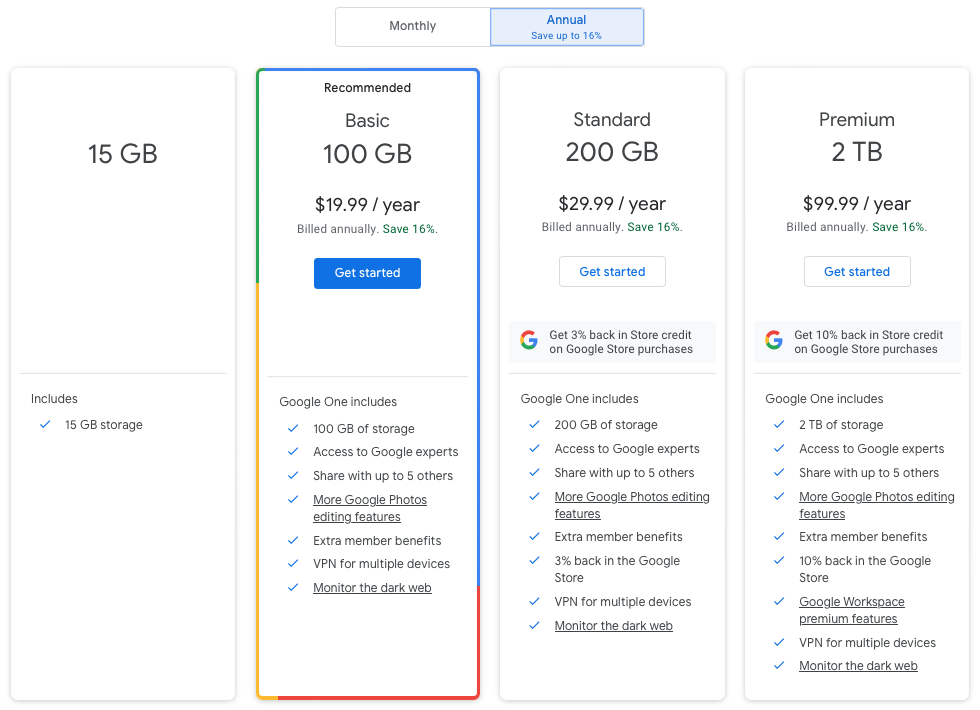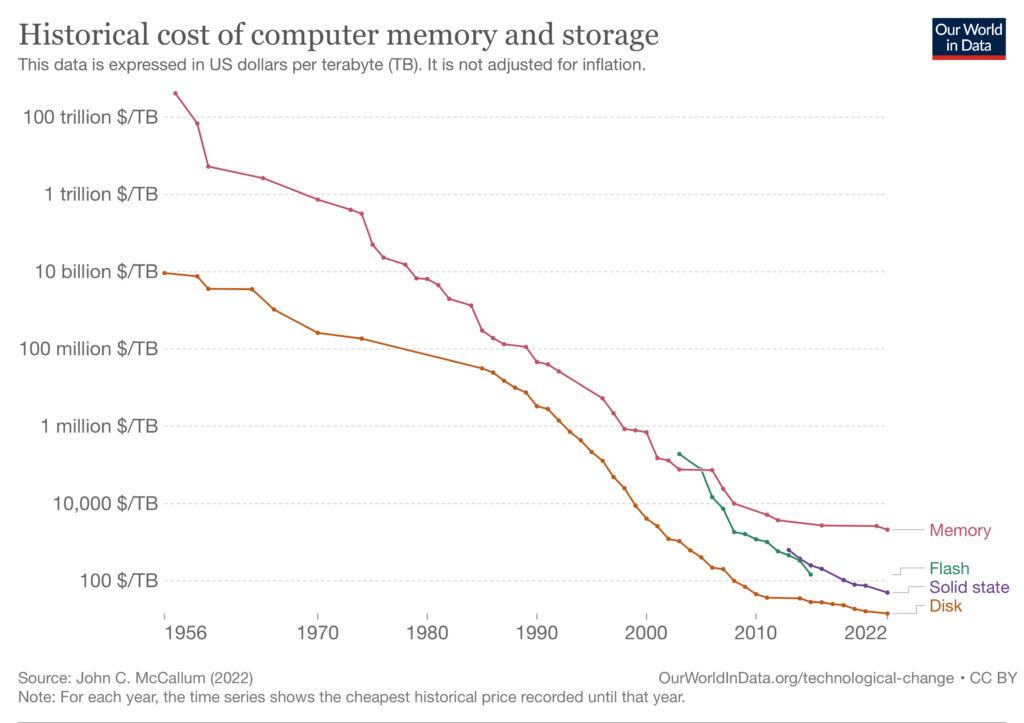We live in a digital world that has the luxury of forgetting how much it costs to take photos. As a wedding photographer, people often ask me how nice it is to take photos in the digital era, where I can seemingly take as many photos as I want without worrying about messing up. I use a 256GB SD Card in my camera that can hold over 4,000 photos. Rolls of film usually max out at 36 photos per roll. There are a number of benefits to digital photography: virtually no limit to how many photos I can take, the ability to view the photo after taking it, and significantly lower cost to take and process an image. But now that we don’t use film, what is the real cost of data? Unsurprisingly, very little. But how does time affect cost?
The first flash drive I bought myself was in 2013, an off-brand 128GB USB 3.0 drive that cost me $72. Back then, $0.50/GB was a good price, even cheap. Today, for the same price, you can buy a 1TB SanDisk Ultra Dual Drive Luxe. Not only does it have 10 times the storage size, but it is also a name-brand flash drive with a USB-C port and all-metal construction.
What is your data costing you?
In 2013, I never imagined I could fill up a 128GB flash drive. But now, in 2023, I fill up 5TB of hard drive space every year with photos and videos. So what is my data costing me? Every time I take a picture, what does that shutter button cost a professional photographer? Let’s start by setting a standard cost per GB. The 1TB flash drive I mentioned will cost about $0.08/GB. Now that we have established what our cost per gigabyte is, we can calculate the cost for different file sizes!
Depending on the file size you will use a different formula. Use A as the average file size.
File size measured in GB: A x $0.08 = Cost Per File
File size measured in MB: (A / 1000) x $0.08 = Cost Per File
File size measured in TB: (A *1000) x $0.08 = Cost Per File
File size measured in KB: (A / 1000 / 1000) x $0.08 = Cost Per File
| File Type | Average File Size | Cost Per File | Files to reach 1GB ($0.08/X Files) |
| Word/Powerpoint | 800KB | $0.000064 | 1,250 |
| iPhone Photo | 3.8MB | $0.000304 | 263 |
| Professional Photo | 55MB | $0.0044 | 18 |
| iPhone Video | 22Mbps* | $0.00022/second | 6 Minutes 3 Seconds |
| Professional Video | 100Mbps* | $0.001/second | 1 minute 20 Seconds |
| Music Song | 30MB | $0.0024 | 33.4 |
The Numbers
These numbers may seem very small, and they are. However, when you consider that these amounts accumulate over time, it becomes easier to understand. A small business can create tens of thousands of documents in a year. For example, the “Operations” files for EBS have accumulated to 6.75GB in 2023. On a vacation, you may take an average of 50 photos and 3 minutes of video per day. At that pace, a group of 4 would create more than 1GB per day. For videographers like me, at an average wedding, I shoot around 200GB of video, which costs $16 in storage. Or, when I take 3,000 photos at a wedding and then export an additional 1,000 to deliver to the couple, I now have 4,000 photos on my storage, totaling 220GB, or $17.60.
Scale
No one is surprised to see these numbers; we knew digital media was cheaper. Moving away from film or expensive media like CDs or DVDs was a good idea for more than just pricing. Digitally saving files on flash memory or external hard drives is a great, long-term way to save your product in a cost-effective way. But it’s not free, and everything at scale has a cost. So when you consider long-term storage for your photos or videos, consider buying in bulk and saving!
Cloud Storage
The biggest argument for cloud storage is convenience. It’s great to save files to Google Drive or Dropbox because you can access that data anywhere. It’s managed for you, available everywhere, and it feels cheap. But what is the real cost of cloud storage?
Google has a 2TB option for $100/year. That will be the best value at $0.05/GB. It’s even cheaper than our flash drive! And it comes with great features like a VPN, dark web monitor, and the ability to share with up to 5 other Google accounts. But that cost per GB is only for the first year, and what if you only need storage? The second year, it will still be the same 2TB, but now you will have paid $200 for it, making it $0.10/GB. The price only gets worse the longer you use Cloud Storage. And this is assuming you want to budget $100/year for your data backup. The cost per GB for the “Standard” model is terrible, $0.15/GB. Don’t even consider the “Recommended, Basic” plan at $0.20/GB. And of course, these prices will double in the second year as well.
I want to make it very clear; we are not saying a flash drive is a replacement for a Google One plan. With sharing abilities, online access anywhere with the internet, added features, and more, a Google One plan is an excellent tool for those looking for extra benefits. But as a data backup, it is not the best cost per GB, especially over time.
Let’s compare overall cost
In this example, your company generates 500GB/year. Whether it’s email servers, project files, videos and photos, or just documents, you know you need a backup option. The plan is to go with the $100, 2TB plan from Google. It will take 4 years to fill up 2TB. In 4 years, you will have spent $400 for 2TB of data, leaving you paying $0.20/GB. And after that, you will have to start deleting old backups.
Not using cloud storage, you buy 2, 1TB flash drives from EBS at $73.45 each, for a total of $146.90 with free shipping in the US. It takes you 4 years to fill both flash drives, leaving you with paying $0.08/GB. No, it isn’t as convenient as cloud storage, it’s not as easy to share, and you can only access your backed-up data when you are in the office with the flash drive. But you have paid less than half of the cost in 4 years and you will continue to save as time goes along. The best part is, you don’t have to delete old backups. Just buy a new flash drive!
This image is a chart on how the cost of memory and storage has gone down significantly with time. The Apollo 11 Saturn V had a computer with 4KB of RAM. In 1969, that would have cost $734, or $734Million/GB. 1GB would have cost more than the whole Apollo 11 mission.
Richard Garrish
Buy Wholesale, Save in Bulk
Again, we are not saying a flash drive is a replacement for cloud storage for people who are cooperative working, sharing, or using the features of cloud storage. But when it comes to backing up data, physical media is the most effective way to go. If you want effective pricing, shop on our website. We offer wholesale pricing on every single one of our products. And save with bulk options for every product too. Each product has a pricing ladder, so whether you are buying 10, 100, or even 1000 of a product, you are getting the best price available.