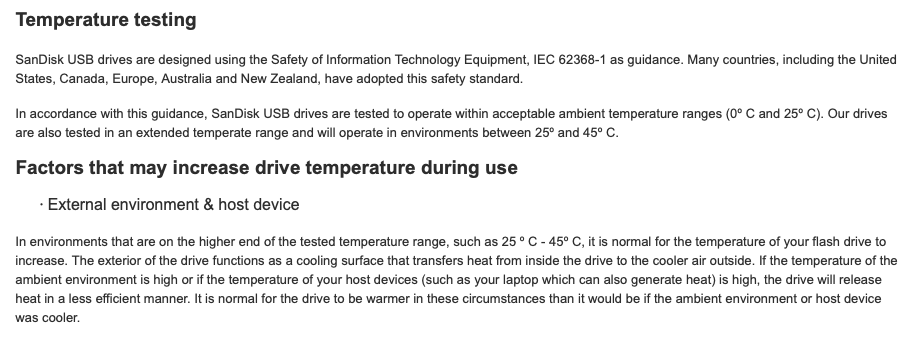Your flash drive is very likely working just fine. Although it is hot, your flash drive is probably working correctly, just working very hard. It could also be that your flash drive has been working for a while too. Read towards the end to learn what to do about your heated drive.
Why is my flash drive hot?
1. Your flash drive is heating under load
Unlike older spinning hard drives, HDDs, your flash drive is made up of flash memory on a silicon chip. Flash memory like USB flash drives and SD Cards are similar to SSDs in that there are no spinning parts. Inside of your drive, electricity is moving at nearly the speed of light at 270,000 meters per second. That’s almost 604,000 miles per hour!
All of this electrical resistance and friction of the fast moving electrons causes heat to build up. The longer the flash drive runs, the hotter it will become. Similarly, the harder the job the drive is doing, the hotter it will get. Leaving your drive plugged in for long periods of time or making large transfers of data will heat up your flash drive. This is normal operating procedure and not something to worry about. Check your flash drives’ specifications to see what the safe operating temperature is.
2. Your flash drive feels hot because of the material
Different build materials of drives and cards have an impact on their heat dissipation. For example, a metal flash drive will feel hotter than a plastic flash drive at the same temperature. This is because metal is more conductive to heat energy than plastic. Metal is a conductive material and plastic is an insulator. This is another example where your flash drive is operating normally and there is no cause for concern.
However, don’t get confused and think that a plastic flash drive doesn’t get as hot as a metal drive. In most scenarios, the drives are the same temperature, they only feel different because of the conductivity of the surface you are touching. In some cases, a metal housing could actually keep the drive at a lower temperature! This is because the conductive metal surrounding the hard working components of the drive actually draws heat energy away from the flash drive! Studies have shown that a cooler drive is often a faster drive. Your controller is smart and to protect the flash drive, it will “throttle” the speed of the flash drive to keep it within the safe operating temperature range. If the drive has it’s own natural cooling, the controller won’t have to slow it down.
3. Something went wrong
You are going to be able to tell if something has gone wrong before you notice the temperature of your drive. So this is not a likely issue. However, in rare circumstances, the flash drive could be overheating because something is wrong. It is wise to take caution with an overheating drive. Your data is important and your safety is important. As said previously, you will notice something is wrong before the drive gets to a dangerous temperature. If you are transferring data, it could error out or just come to a halt. If the flash drive has an activity light on it, that light may go out. Your computer can even give you a notification if something is wrong with the bus controller that is operating the port you are plugged into.
There are only a few ways that a flash drive will go bad without external forces. Liquid damage, electrical damage, running out of write cycles (wear leveling), or even electron detrapping can cause a drive to stop working. A lot of these can be avoided by making sure that you treat your flash drive well and operate it within the recommended temperature range. We go into more detail on all of these issues on our blog about why your memory card might not be working.
What to do about your hot flash drive
- In most cases, just wait it out. Your drive will return to normal temperature with time. When you’re done doing what you’re doing with it, safely eject the drive after closing all the open documents on it and give it a chance to cool down.
- Test the flash drive. If you are really worried, you can comparison test another of the same model drive with the same task. If the drives show differing results, it may be time to replace the old drive.
- Be careful! When dealing with heat energy caused by electricity, always be careful. Electrically sourced heat energy can get very hot very quickly.
- ALWAYS backup your data. Never go without backing up your valuable data. You will thank yourself later. Backing up your data is the easiest way to avoid a crisis as a result of a faulty drive.