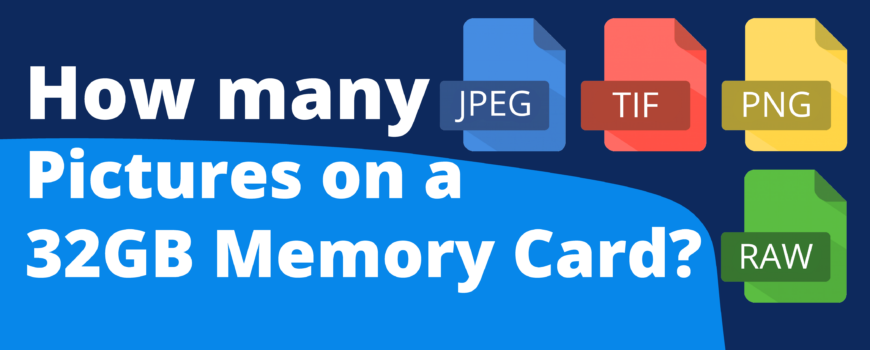The answer is going to depend on the size of the pictures you are taking. For that reason, you wouldn’t ask “How many photos can a 32GB memory card hold?” without knowing the size of the photos. But, there are some quick measurements for various card sizes based on a 13MB picture file.
| SD Card Size | Number of Pictures, 90%-100% of full Capacity |
| 8GB | 560-630* |
| 16GB | 1,130-1,260* |
| 32GB | 2,268-2,520* |
| 64GB | 4,536-5,040* |
| 128GB | 9,072-10,080* |
*These numbers are estimates based on a 13MB picture file size
assuming a 90%-100% perfect capacity of the memory card; rounded down.
Be careful! Other blog posts are using old, outdated, or just wrong information and are drastically overestimating the amount of pictures a 32GB memory card can hold! Upwards of 22,000! The pictures would have to be so small and low quality in order to fit that many on a 32GB memory card.
Richard Garrish
The Perfect Formula
Here’s the formula to help you find out how many photos you can fit on your memory card…
S x 1,024 / F = P
S is the storage size of the card you are using. In this scenario it’s 32GB. Then you multiply that number by 1,024 to convert Gigabytes to Megabytes, most picture files are measured in Megabytes. Now that you have the total size of your memory card in Megabytes, divide that number by the average file size of the pictures your camera takes (F). That will leave you with a rough estimate of how many pictures your memory card can hold (P)! Let’s look at the formula in action…
32GB x 1,024 / 13MB = 2,520 pictures
Keep in mind, this is a perfect simulation of how many pictures you can fit on a 32GB memory card. Most memory cards only hold a large percentage of what they declare. The 32GB SD Card I was using when making this blog has a max capacity of 29.6GB. When talking about a camera, most cameras take a portion of the card to save settings and metadata. So, you will again have fewer pictures total. But this gives you a more accurate number if you were to use a drive as a repository for photos from your computer. Remember, this formula can work for any storage size! However, if you have a Terabyte storage you will need to multiply by 1,024 twice to convert to Gigabyte then to Megabyte. If you are using a terabyte or more, use this formula below…
S x 1,0242 / F = P
So how many photos can a 32GB memory card hold?
Fortunately, most cameras will tell you at the top of the rear display how many pictures you have left. But, if this blog has expressed anything I hope that it’s that you need to figure out how many photos your own SD card can hold based on your camera. We hope that the graph is a helpful starting point for you to conservatively estimate for yourself. Truly, the best way to find out how many pictures a 32GB memory card can hold is to load up a card and find out!
What Size Memory Card Do You Need?
When choosing the best memory card, think about what you are putting on it.
- Format
- Size
- How many
- Prefered speed
#1: Card Size
You might start your memory card search by looking through what kinds of pictures you are going to store and how many. Based on that decision, put together a selection of those images and average out what the typical file size is for your gathered files. After you have your average file size and the amount of pictures you want to store, use the formula above to determine the correctly sized card you should buy. You will have to use it backwards to find the card’s value instead of the number of pictures. Use the formula below.
P x F / 1,024 = S
P is the number of pictures, F is the average file size, 1,024 is the conversion to Gigabytes, and S is the size of the volume you’ll create. Always remember to round up! If the number is close, you don’t want to end up in a situation where you order the size too small.
#2: Card Speed
Once you determine a size, you can look at options for varying speeds. Keep in mind that the larger the volume of files you want to use on the memory card the longer it will take to transfer them. Anything 64GB and up should be taken seriously for a speed upgrade. For most cameras, UHS-I, Class 10, and V30 ratings will be perfect. Your camera manufacturer or even the camera itself will recommend it if you need a speed upgrade to UHS-II or V60/V90.
#3: Buy Wholesale!
As always, buy wholesale! We sell all our products at competitive wholesale pricing. We are your one source for memory cards and flash drives. Save now on our shop page!