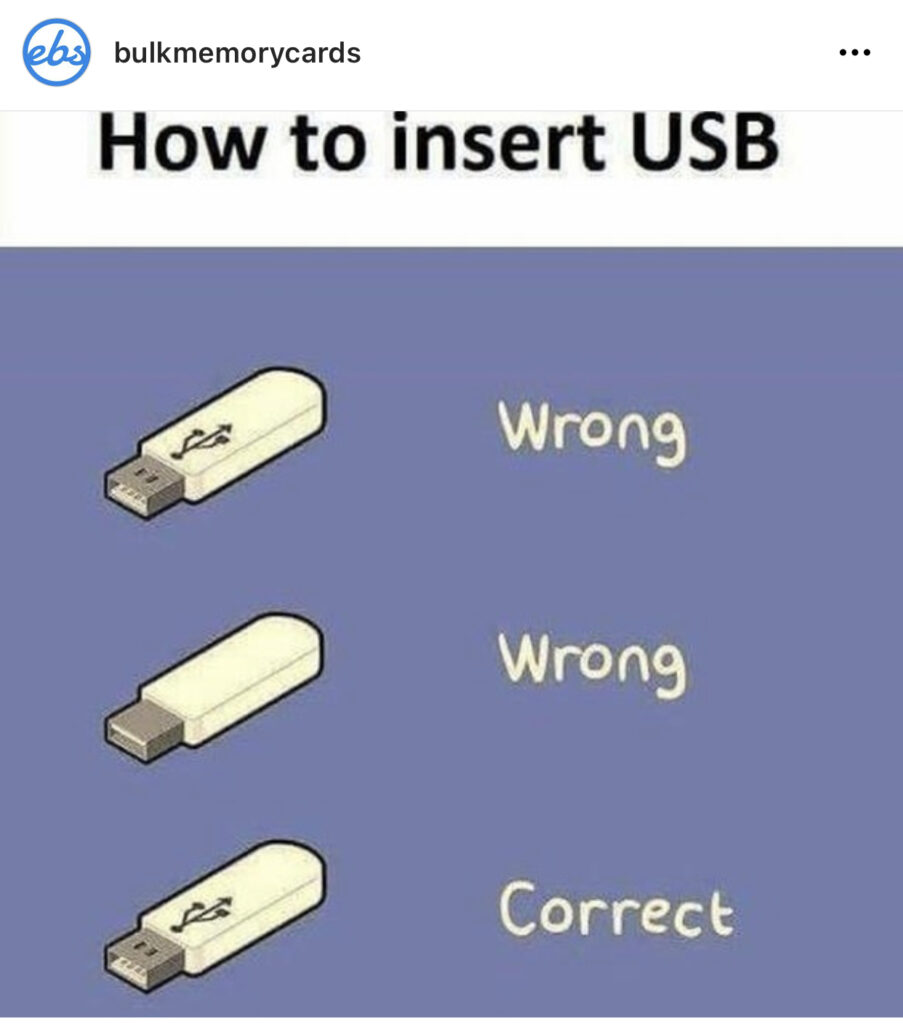What are the differences between USB and USB-C? In recent years, companies have added USB type C to their devices I/O ports. Sometimes they replace 1 or 2 ports, other times they replace every single port on the device. The 3 main differences are shape, speed, and compatibility.
USB vs USB-C Differences: The Basics
USB stands for Universal Serial Bus. USB-C is just an abbreviated version of Universal Serial Bus type C. There are actually many types of USB connections. USB-A, USB-B, Micro-USB, and USB-C to name a few popular ones. When most people think of USB, they are actually thinking of USB-A. The “android charger” from the 2010s was Micro-USB. Many still remember the “printer cable” from the 2000s, which was a USB-A to USB-B cable. All of these USB connections had varying speeds and features but the biggest difference was the physical difference between the connector heads. USB-A is a rectangle, USB-B looks more like a square. You can see the many types of USB in the picture below.
In recent years USB-C has become the go to connection for everything. Because of how small USB-C is, but also how powerful it can be, it has replaced nearly all of the other connectors. USB-C is everywhere!
Richard Garrish
USB vs USB-C Differences: The Specifics
Shape & Reversability
Now, let’s talk about specifics. From now on, to differentiate, we will be talking about the differences between USB-A and USB-C. As stated before, the biggest notable difference is shape. USB-A has a rectangular shape. Wheras USB-C has an oval shape to it. Because the two heads have different shapes, they also have a different number of pins and pin layout. USB-A operates with 9-11 pins, depending on the power delivery, but typically only has 9. Looking at a USB-C port, you’ll find it has 24 pins! The reason for this is because USB-C is capable of something that no other USB connection is: reversability! This feature has made USB-C a very popular option for newer phones, tablets, peripherals, and even some laptops. USB-C uses a 12 pin layout on either side, and can be used in either orientation. So no more flipping the flash drive multiple times!
Speed
Although both USB-A and USB-C can operate from USB 2.0 through USB 3.2 Gen 2×1, USB-A is the only connection of the two that was available back with USB 1.0, and more importantly, USB-C is the only USB connection currently capable of USB 3.2 Gen 2×2 or “SuperSpeed USB 20Gbps” speeds. You can read further in our article about USB 3.0 vs 3.1 vs 3.2 here. The reason it can achieve faster speeds is because of the extra pins. This allows USB-C to have more channels to push data through. That being said, USB-A is still very fast and is capable of “SuperSpeed USB 10Gbps”, the second fastest standard currently.
Compatibility
For years, USB-A was the most commonly known and compatible universal serial bus port. So much so that some people even started calling flash drives “USBs” because the port became so popular. But many things plug into USB-A. For example, your mouse and keyboard, if not bluetooth, are probably operated with USB-A. This port took over from the old PS/2 port. USB-A is also the primary connector for flash drives and external hard drives. You can also connect your printer to your computer wired with the USB-A ports on your computer. Hotels, airplanes, trains, and even some couches all have USB-A ports to charge your phone with. All of that being said, in the last several years, USB-C has come out as the champion because of it’s small size, reversibility, speed, power delivery, and compatibility with multiple forms of data transfer.
Although USB-A might be more compatible because the infrastructure of the world has the port in more places, USB-C can do more than USB-A. This port offers such a high data transfer rate and power delivery that some laptops ONLY use USB-C. With just one USB-C port, you can power your laptop, connect your monitor, an external hard drive, an audio converter for your speakers, a webcam and microphone, and ethernet. With this port you can use faster external hard drives. Some devices have multiple ports that allow for daisy chaining a string of peripherals together with one USB-C port on your computer.
Conclusion
In conclusion, there is a place for all Universal Serial Bus connections. With the rise of fast cloud storage, the world of physical media is changing. At one point, you may have given a USB-A flashdrive to your co worker with this months spreadsheets on it. But now you will probably just upload it to the company server for viewing, eliminating the need for USB-C compatible flash drives for your fancy new computer. There are USB-C flash drives but they will likely never reach the popularity of the mass-produced very compatible USB-A flash drives. But on the other hand, USB-A will eventually stop being updated and USB-C will take over as the primary universal connector for all interfaces. The European Union is even at the point where they are pushing for the USB-C standard on many electronic devices. Either way, the USB family is here to stay and you probably rely on many of them day to day.