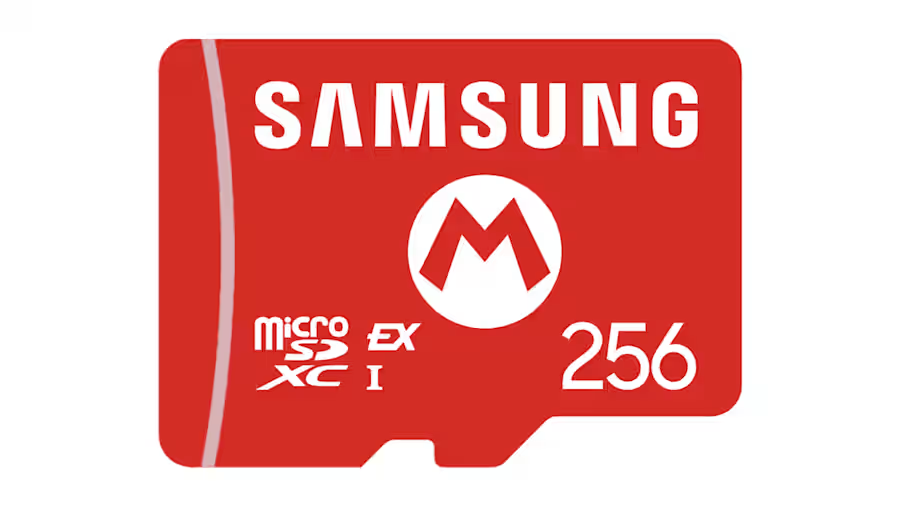Nindendo Switch 2 videos are dropping all over the internet right now. Influencers are unboxing and trying out the new system. The Nintendo Switch 2 introduces faster performance, better visuals, and upgraded hardware—including a brand-new memory card format. So, if you’re planning to expand your storage, you’ll need to familiarize yourself with Micro SD Express cards. Let’s go over what’s new with Nintendo Switch 2, what is Micro SD Express, and which cards are worth your money. We’re gonna learn all about Micro SD Express for Nintendo Switch 2.
What’s New With the Nintendo Switch 2?
The Nintendo Switch 2 builds on the success of its predecessor with major hardware improvements. Here’s a quick breakdown of what’s new:
- 256GB internal storage (up from 32GB/64GB on the original models)
- A brighter OLED display
- Improved Joy-Con drift resistance
- Faster loading times and transitions
- Backward compatibility for downloaded titles
- And most notably: support for Micro SD Express cards
The Nintendo Switch 2 marks an evolution of Nintendo’s hybrid console. It addresses many of the performance limitations seen in the original Switch while maintaining its beloved portability and versatility. Nintendo hasn’t completely abandoned its core design philosophy, however. Handheld, docked, and tabletop modes are all still part of the experience. it’s clear that the Switch 2 is meant to deliver faster, more seamless gameplay with a noticeable step up in hardware and software integration.
Built in Storage on the Nintendo Switch 2
One of the standout features is the substantial increase in internal storage. The original Nintendo Switch models came with just 32GB or 64GB of internal space, which filled up quickly with digital downloads and game updates. But now, the Switch 2 includes 256GB of built-in storage, making it far more capable right out of the box. This is a welcome change, especially considering the increasing size of game files in the modern era. However, even 256GB can get eaten up fast if you’re a digital-first gamer or someone who likes to carry multiple large titles on the go. That’s where Nintendo’s new memory expansion approach comes into play.
MicroSD Express
Looking forward, Nintendo has introduced support for Micro SD Express memory cards, signaling a major change in how expandable storage works on the console. Unlike the previous models, which supported traditional Micro SD, Micro SDHC, and Micro SDXC formats, the Switch 2 uses a specialized memory card slot that is only compatible with the much faster Micro SD Express standard. That means your existing cards—even high-performance ones you might have used with the first Switch—will not be compatible for storing or playing game data on the new system. Insert one of your older cards and you’ll only be able to access screenshots and videos, not install or launch games.
It’s worth noting that this change doesn’t only affect digital games. Even physical cartridges for Switch 2 make use of this new memory architecture. In fact, the cost of producing these high-speed cartridges has already led to innovations like the new “Game Key Card” format designed to reduce manufacturing expenses. But whether you play digitally or physically, you’re benefiting from the new speed-focused approach.
What Is Micro SD Express?
- Interface: Micro SD Express cards use a dual-interface system—UHS-I for backwards compatibility and PCIe Gen 3 for high-speed performance.
- Speeds: These cards offer read speeds up to 900MB/s and write speeds up to 800MB/s, depending on the brand and model.
- Markings: Look for the “EX” logo on the card. This distinguishes Express cards from other types like “Extreme” cards (which are not Express compatible).
Now, Micro SD Express is the next generation of micro storage technology, and it’s making a big entrance thanks to the Nintendo Switch 2. Micro SD Express builds upon the physical design of the Micro SD card that we’re all familiar with. However, beneath that tiny plastic casing is an entirely new interface. Standard Micro SD, Micro SDHC, and Micro SDXC cards rely on what’s called the UHS (Ultra High Speed) bus interface. These interfaces were fine for loading older or smaller games, but they have an upper speed limit—UHS-I tops out at around 104MB/s, and UHS-II/UHS-III can go up to 312MB/s in theory. In practice, you rarely see those max speeds during real-world usage.
Micro SD Express, on the other hand, introduces PCI Express (PCIe) Gen 3 and NVMe protocols into the mix—two technologies normally found in high-speed solid-state drives (SSDs). This gives the card a massive leap in performance. We’re talking about read speeds of up to 900MB/s and write speeds pushing 600–800MB/s depending on the model.
These cards are designed with dual bus interfaces, meaning they maintain backward compatibility with older devices, but when plugged into a compatible host device like the Nintendo Switch 2, they unlock their full PCIe-powered potential. It’s a clever design that ensures future-proofing while maintaining versatility for a wide range of devices.
How to identify a Micro SD Express for Nintendo Switch 2?
When shopping, you’ll see various terms that can get confusing. Here’s a breakdown:
- ✅ Micro SD Express: Includes the “EX” marking. Compatible with Switch 2 game installations.
- ❌ Micro SDXC / SDHC / Standard Micro SD: Not compatible for storing or playing games on the Switch 2.
- ❌ Extreme / Ultra / High-Endurance: These are older marketing terms from brands like SanDisk or Samsung. They do not equal “Express.”
However, this speed boost comes with a few caveats. First and foremost, the card must be labeled as “Express” and carry the “EX” badge. Be very cautious here, many cards on the market use branding terms like “Extreme” or “Ultra,” which can mislead consumers into thinking they’re buying the newest standard. But those cards, despite their impressive but confusing names, are not Micro SD Express and won’t deliver the necessary speed or compatibility with the Switch 2.
Should You use a Micro SD with Nintendo Switch 2?
- Faster Load Times: Games start up and transition more quickly.
- Quicker Downloads: Especially useful for large digital game files.
- Better Game Performance: Fewer slowdowns, more seamless open-world experiences.
- Future-Proof: As games get larger and more demanding, Express cards will be better equipped to handle the data load.
You will actually have to. According to Nintendo, non express MicroSD cards won’t work with the Switch 2! If you want expandable storage for downloadable games, you will have to invest in an express card. But why should you consider getting a Micro SD Express Memory Card?
Why does this matter so much? In a world where game files can easily exceed 20, 30, or even 50GB, fast read and write speeds are crucial. A slower card can become a bottleneck—causing long load times, laggy gameplay, or even performance issues when running open-world games that stream data in real time. Micro SD Express ensures that game data is transferred quickly and reliably, so your gaming experience stays fluid and frustration-free.
The benefits extend beyond just gaming. Micro SD Express is poised to play a major role in professional photography, high-resolution video capture, drone footage storage, and enterprise data applications. But for now, it’s making its mainstream debut in the hands of millions of Switch 2 owners—and that alone is a huge leap for the format.
Best Micro SD Express for Nintendo Switch 2
Although we don’t currently stock Micro SD Express cards at BulkMemoryCards.com, we’re committed to educating our customers and keeping you ahead of the curve. So, what MicroSD Express Card should you get for your Nintendo Switch 2? Considering the Nintendo Switch 2 has 256GB built in already, we recommend 256GB and above, preferably 512GB. Either of these sizes will dramatically increase the number of games you can use on your Switch 2. The 512GB Micro SD Express card will give you plenty of room to grow and transfer games from your Switch or Switch OLED.
Here are some of the best cards currently available on the market:
256GB Micro SD Express Cards (Recommended)
- Samsung Super Mario Edition – (Speed info not disclosed)
[Available on Amazon, Best Buy, GameStop, Target, Walmart] - SanDisk – Max 880MB/s Read, 650MB/s Write
[Available on Amazon, B&H, Adorama] - PNY – Max 890MB/s Read, 750MB/s Write
[Available on Amazon, B&H] - Lexar – Max 900MB/s Read, 600MB/s Write
[Available on Amazon, B&H, Adorama]
512GB Micro SD Express Cards (Recommended)
- SanDisk
[Available on Best Buy, B&H] – (Speed info not available) - Lexar – Max 900MB/s Read, 600MB/s Write
[Available on Amazon, B&H, Adorama]
1TB Micro SD Express Cards
128GB Micro SD Express Cards (Not Recommended)
- SanDisk – Max 880MB/s Read, 480MB/s Write
[Available on Amazon, Best Buy, B&H, Adorama] - PNY – Max 890MB/s Read, 550MB/s Write
[Available on Amazon, B&H]
As you can see, most cards hover between 600-800MB/s read speeds. The differences in write speed may impact performance when installing large updates or writing screenshots/videos, but for average gaming performance, any Express card in the correct size will deliver top-tier results.
Final Thoughts: Upgrade Smart, Buy in Bulk
The Nintendo Switch 2’s adoption of Micro SD Express isn’t just a gaming upgrade—it’s a signal that ultra-fast flash memory is going mainstream. As more devices adopt PCIe-based memory, Express cards will become the new standard.
At BulkMemoryCards.com, we specialize in selling bulk flash storage solutions to businesses, schools, and professionals. While Micro SD Express cards are just hitting the market, we’re watching the space closely. In the meantime, if your business needs standard MicroSD cards, USB flash drives, or SD cards in large quantities, we’re your trusted supplier with wholesale pricing, fast shipping, and top-tier customer service.