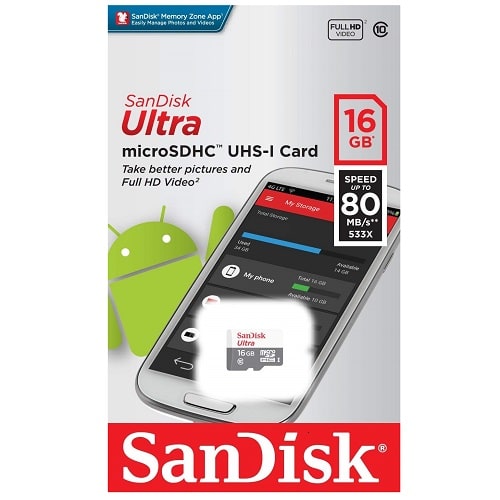Cards for Fire Tablet
Picking the Right MicroSD Card for Your Fire Tablet
Use a Memory card for Amazon Fire Tablet. Installing a microSD card allows you to store more apps, videos, photos and music directly on the device. Here are some of our top selling Memory Cards for Amazon Fire Tablet:
Showing all 14 resultsSorted by popularity
-
MicroSD Cards
16GB Microsd Ultra Sandisk Memory Card (SDSQUNS-016G-GN3MN)
16GB SanDisk Ultra MicroSD UNS
The SanDisk Ultra MicroSD is a high quality 16GB MicroSD card that is Class 10 and UHS-1. This card is ideal for picture and video recording and is popular for Android smartphones, tablets and computers and works with GoPro cameras. It also works great with trail cameras and dash cams for video feed storage.
Specifications
- SKU: SDSQUNS-016G-GN3MN
- Class: 10
- Form Factor: microSDHC
- UHS BUS Speed: UHS-I
- Read Speed: Max 80MB/s
- Operating Temperature: -13° – 185° F (-25°C – 85° C)
Water proof, Temperature proof, X-ray proof, Shock proof
Estimated Number of Photos & Videos
JPG Photos: 4,310 photos
RAW Photos: 295 photos
HD Video: 210 minutes
4k Video: 40 minutes**This product comes in original retail packaging ready for resale. EBS return policy linked here.
Model # SDSQUNS-016G-GN3MN
(20 reviews)From: $4.70
(Pricing as low as $3.70) Select options This product has multiple variants. The options may be chosen on the product page -
MicroSD Cards
32GB Microsd Ultra Sandisk Memory Card (SDSQUNR-032G-GN3MN)
SanDisk Ultra MicroSD 32GB UNR
The SanDisk Ultra MicroSD is a high quality 32GB MicroSD card that is Class 10 and UHS-1. This card is ideal for picture and video recording and is popular for Android smartphones, tablets and computers and works with GoPro cameras. It also works great with trail cameras and dash cams for video feed storage.
Specifications
- SKU: SDSQUNR-032G-GN3MN
- Class: 10
- Form Factor: microSDHC
- UHS BUS Speed: UHS-I
- Read Speed: Max 100MB/s
- Operating Temperature: -13° – 185° F (-25°C – 85° C)
Water proof, Temperature proof, X-ray proof, Shock proof
Estimated Number of Photos & Videos
JPG Photos: 8,620 photos
RAW Photos: 595 photos
HD Video: 425 minutes
4k Video: 85 minutes**This product comes in original retail packaging ready for resale. EBS return policy linked here.
Model # SDSQUNR-032G-GN3MN
(15 reviews)From: $4.90
(Pricing as low as $3.90) Select options This product has multiple variants. The options may be chosen on the product page -
MicroSD Cards
16GB Microsd Ultra Sandisk Memory Card (SDSQUAR-016G-GN6MN)
SanDisk Ultra MicroSD 16GB UAR
The SanDisk Ultra MicroSD is a high quality 16GB MicroSD card that is Class 10, U1, and A1 rated. This card is ideal for picture and video recording and is popular for Android smartphones, tablets and computers and works with GoPro cameras. It also works great with trail cameras and dash cams for video feed storage.
Specifications
- SKU: SDSQUAR-016G-GN6MN
- Class: 10
- Form Factor: microSDHC
- UHS BUS Speed: UHS-I
- Read Speed: Max 90MB/s
- UHS Speed Class: U1
- App Performance Class: A1
- Video Format Capability: Full HD Video
- Operating Temperature: -13° – 185° F (-25°C – 85° C)
Estimated Number of Photos & Videos
JPG Photos: 4,310 photos
RAW Photos: 295 photos
HD Video: 210 minutes
4k Video: 40 minutes**This product comes in original retail packaging ready for resale. EBS return policy linked here.
Model # SDSQUAR-016G-GN6MN
NOTE: Does NOT include SD Adapter. For adapter sold separately click here
(2 reviews)From: $6.20
(Pricing as low as $5.35) Select options This product has multiple variants. The options may be chosen on the product page -
MicroSD Cards
32GB MicroSDHC Ultra Sandisk Memory Card (SDSQUA4-032G-GN6MN)
SanDisk Ultra 32GB Micro SDHC Class 10 Performance For Full HD Video 1080p Read speeds up to 120MB.
Great for Android phones including the Samsung Galaxy S10, S9, S8, S8 Note, S7, S7 Edge, and many more.
Specifications
- SKU: SDSQUA4-032G-GN6MN
- Class: 10
- Form Factor: microSDHC
- UHS BUS Speed: UHS-I
- Read Speed: Max 120MB/s
- UHS Speed Class: U1
- App Performance Class: A1
- Video Format Capability: Full HD Video
- Operating Temperature: -13° – 185° F (-25°C – 85° C)
Estimated Number of Photos & Videos
JPG Photos: 8,620 photos
RAW Photos: 595 photos
HD Video: 425 minutes
4k Video: 85 minutes**This product comes in original retail packaging ready for resale. EBS return policy linked here.
Model # SDSQUA4-032G-GN6MN
NOTE: Does NOT include SD Adapter For adapter sold separately click here
(1 review)From: $5.55
(Pricing as low as $4.55) Select options This product has multiple variants. The options may be chosen on the product page -
MicroSD Cards
64GB Microsdxc Ultra Sandisk Memory Card (SDSQUNR-064G-GN3MN)
High Quality 64GB MicroSDXC Ultra SanDisk Card. This card is ideal for picture and video recording.
Specifications
- SKU: SDSQUNR-064G-GN3MN
- Class: 10
- Form Factor: microSDXC
- UHS BUS Speed: UHS-I
- Read Speed: Max 100MB/s
- Operating Temperature: -13° – 185° F (-25°C – 85° C)
Water proof, Temperature proof, X-ray proof, Shock proof
Estimated Number of Photos & Videos
JPG Photos: 17,245 photos
RAW Photos: 1,190 photos
HD Video: 850 minutes
4k Video: 170 minutes**This product comes in original retail packaging ready for resale. EBS return policy linked here.
Model # SDSQUNR-064G-GN3MN
(7 reviews)From: $6.05
(Pricing as low as $5.20) Select options This product has multiple variants. The options may be chosen on the product page -
MicroSD Cards
128GB MicroSDXC Ultra Sandisk Memory Card (SDSQUAB-128G-GN6MN)
The 128GB SanDisk Ultra UAC MicroSD Card comes in several sizes ranging from 64GB to 512GB. The 128GB SanDisk Ultra microSDXC is an extended SD storage size with good transfer speeds for photo and video. This card works great with DSLRs, point-and-shoot cameras, compact cameras, other products, and more. Perfect for family photos and videos. This card is UHS-1 rated with Class 10 specification. Ideal for a wide range of uses in several products. This SanDisk Ultra card is a great memory card for almost anything. Exceptional picture quality and video performance. 128GB SanDisk Ultra UAB.
Specifications
- SKU: SDSQUAB-128G-GN6MN
- Class: 10
- Form Factor: microSDXC
- UHS BUS Speed: UHS-I
- Read Speed: Max 140MB/s
- UHS Speed Class: U1
- App Performance Class: A1
- Video Format Capability: Full HD Video
- Operating Temperature: -13° – 185° F (-25°C – 85° C)
Estimated Number of Photos & Videos
JPG Photos: 34,490 photos
RAW Photos: 2,380 photos
HD Video: 1,705 minutes
4k Video: 340 minutes**This product comes in original retail packaging ready for resale. EBS return policy linked here.
Model # SDSQUAB-128G-GN6MN
NOTE: Does NOT include SD Adapter For adapter sold separately click here
(0 reviews)From: $10.50
(Pricing as low as $9.50) Select options This product has multiple variants. The options may be chosen on the product page -
MicroSD Cards
64GB MicroSDXC Ultra Sandisk Memory Card (SDSQUAB-064G-GN6MN)
The 64GB SanDisk Ultra UAB MicroSD Card comes in several sizes ranging from 64GB to 512GB. The 64GB SanDisk Ultra microSDXC is an extended SD storage size with good transfer speeds for photo and video. This card works great with DSLRs, point-and-shoot cameras, compact cameras, other products, and more. Perfect for family photos and videos. This card is UHS-1 rated with Class 10 specification. Ideal for a wide range of uses in several products. This SanDisk Ultra card is a great memory card for almost anything. Exceptional picture quality and video performance. 64GB SanDisk Ultra UAB.
Specifications
- SKU: SDSQUAB-064G-GN6MN
- Class: 10
- Form Factor: microSDXC
- UHS BUS Speed: UHS-I
- Read Speed: Max 140MB/s
- UHS Speed Class: U1
- App Performance Class: A1
- Video Format Capability: Full HD Video
- Operating Temperature: -13° – 185° F (-25°C – 85° C)
Estimated Number of Photos & Videos
JPG Photos: 17,245 photos
RAW Photos: 1,190 photos
HD Video: 850 minutes
4k Video: 170 minutes**This product comes in original retail packaging ready for resale. EBS return policy linked here.
Model # SDSQUAB-064G-GN6MN
NOTE: Does NOT include SD Adapter For adapter sold separately click here
(0 reviews)From: $6.55
(Pricing as low as $5.70) Select options This product has multiple variants. The options may be chosen on the product page -
MicroSD Cards
256GB Micro SDXC Ultra Sandisk Memory Card (SDSQUAC-256G-GN6MN)
The 256GB SanDisk Ultra UAC MicroSD Card comes in several sizes ranging from 64GB to 512GB. The 256GB SanDisk Ultra microSDXC is an extended SD storage size with good transfer speeds for photo and video. This card works great with DSLRs, point-and-shoot cameras, compact cameras, other products, and more. Perfect for family photos and videos. This card is UHS-1 rated with Class 10 specification. Ideal for a wide range of uses in several products. This SanDisk Ultra card is a great memory card for almost anything. Exceptional picture quality and video performance. 256GB SanDisk Ultra UAC.
Specifications
- SKU: SDSQUAC-256G-GN6MN
- Class: 10
- Form Factor: microSDXC
- UHS BUS Speed: UHS-I
- Read Speed: Max 150MB/s
- UHS Speed Class: U1
- App Performance Class: A1
- Video Format Capability: Full HD Video
- Operating Temperature: -13° – 185° F (-25°C – 85° C)
Estimated Number of Photos & Videos
JPG Photos: 68,985 photos
RAW Photos: 4,765 photos
HD Video: 3,410 minutes
4k Video: 680 minutes**This product comes in original retail packaging ready for resale. EBS return policy linked here.
Model # SDSQUAC-256G-GN6MN
NOTE: Does NOT include SD Adapter For adapter sold separately click here
(0 reviews)From: $17.40
(Pricing as low as $16.40) Select options This product has multiple variants. The options may be chosen on the product page -
MicroSD Cards
512GB Micro SanDisk Ultra SDXC Memory Card (SDSQUAC-512G-GN6MN)
The 512GB SanDisk Ultra UAC MicroSD Card comes in several sizes ranging from 64GB to 512GB. The 512GB SanDisk Ultra microSDXC is an extended SD storage size with good transfer speeds for photo and video. This card works great with DSLRs, point-and-shoot cameras, compact cameras, other products, and more. Perfect for family photos and videos. This card is UHS-1 rated with Class 10 specification. Ideal for a wide range of uses in several products. This SanDisk Ultra card is a great memory card for almost anything. Exceptional picture quality and video performance. 512GB SanDisk Ultra UAC.
Specifications
- SKU: SDSQUAC-512G-GN6MN
- Class: 10
- Form Factor: microSDXC
- UHS BUS Speed: UHS-I
- Read Speed: Max 150MB/s
- UHS Speed Class: U1
- App Performance Class: A1
- Video Format Capability: Full HD Video
- Operating Temperature: -13° – 185° F (-25°C – 85° C)
Estimated Number of Photos & Videos
JPG Photos: 137,970 photos
RAW Photos: 9,530 photos
HD Video: 6,825 minutes
4k Video: 1,365 minutes**This product comes in original retail packaging ready for resale. EBS return policy linked here.
Model # SDSQUAC-512G-GN6MNNOTE: Does NOT include SD Adapter For adapter sold separately click here(0 reviews)From: $32.75
(Pricing as low as $31.75) Select options This product has multiple variants. The options may be chosen on the product page -
MicroSD 1TB
1TB Micro SanDisk Ultra SDXC Memory Card (SDSQUAC-1T00-GN6MN)
The 1TB SanDisk Ultra UAB MicroSD Card comes in several sizes ranging from 64GB to 1TB. The 1TB SanDisk Ultra microSDXC is an extended SD storage size with good transfer speeds for photo and video. This card works great with DSLRs, point-and-shoot cameras, compact cameras, other products, and more. Perfect for family photos and videos. This card is UHS-1 rated with Class 10 specification. Ideal for a wide range of uses in several products. This SanDisk Ultra card is a great memory card for almost anything. Exceptional picture quality and video performance. 1TB SanDisk Ultra UAC.
Specifications
- SKU: SDSQUAC-1T00-GN6MN
- Class: 10
- Form Factor: microSDXC
- UHS BUS Speed: UHS-I
- Read Speed: Max 150MB/s
- UHS Speed Class: U1
- App Performance Class: A1
- Video Format Capability: Full HD Video
- Operating Temperature: -13° – 185° F (-25°C – 85° C)
Estimated Number of Photos & Videos
JPG Photos: 275,940 photos
RAW Photos: 19,065 photos
HD Video: 13,330 minutes
4kVideo: 2,660 minutes**This product comes in original retail packaging ready for resale. EBS return policy linked here.
Model # SDSQUAC-1T00-GN6MNNOTE: Does NOT include SD Adapter For adapter sold separately click here(0 reviews)From: $72.35
(Pricing as low as $71.50) Select options This product has multiple variants. The options may be chosen on the product page -
MicroSD Cards
1.5TB Micro SanDisk Ultra SDXC Memory Card (SDSQUAC-1T50-GN6MN)
The 1.5TB SanDisk Ultra UAC MicroSD Card comes in several sizes ranging from 64GB to 1.5TB. The 1.5TB SanDisk Ultra microSDXC is an extended SD storage size with good transfer speeds for photo and video. This card works great with DSLRs, point-and-shoot cameras, compact cameras, other products, and more. Perfect for family photos and videos. This card is UHS-1 rated with Class 10 specification. Ideal for a wide range of uses in several products. This SanDisk Ultra card is a great memory card for almost anything. Exceptional picture quality and video performance. 1.5TB SanDisk Ultra UAC.
Specifications
- Model Number: SDSQUAC-1T50-GN6MN
- Class: 10
- Form Factor: microSDXC
- UHS BUS Speed: UHS-I
- Read Speed: Max 150MB/s
- UHS Speed Class: U1
- Video Speed Class: V10
- App Performance Class: A1
- Video Format Capability: Full HD Video
- Operating Temperature: -13° – 185° F (-25°C – 85° C)
Estimated Number of Photos & Videos
JPG Photos: 404,210 photos
RAW Photos: 27,920 photos
HD Video: 20,000 minutes
4k Video: 4,000 minutes**This product comes in original retail packaging ready for resale. EBS return policy linked here.
Model # SDSQUAC-1T50-GN6MNNOTE: Does NOT include SD Adapter For adapter sold separately click here(0 reviews)From: $125.55
(Pricing as low as $124.70) Select options This product has multiple variants. The options may be chosen on the product page -
MicroSD Cards
128GB Samsung Pro Ultimate MicroSD Card (MB-MY128SA)
128GB Samsung Pro Ultimate MicroSD Card is designed for creators, gamers, and professionals who need speed and reliability in their storage. With read speeds of up to 200 MB/s and write speeds of up to 130 MB/s, this MicroSD card allows you to work quickly and efficiently, whether you’re capturing 4K UHD video or loading large applications. The fast transfer speeds help reduce time spent saving and loading files, so you can focus more on your projects and less on waiting. Ideal for everything from high-performance gaming to high-resolution photography, the PRO Ultimate MicroSD card ensures smooth performance and quick access to your files across a variety of devices. Built for versatility, the 128GB Samsung Pro Ultimate MicroSD Card is compatible with a wide range of devices, including smartphones, tablets, and gaming consoles, making it a reliable choice for both personal and professional use. Its durability is backed by 6-proof protection, safeguarding your data against water, extreme temperatures, shocks, and more, ensuring your content stays safe even in harsh environments. This card is designed to last, and with a 10-year limited warranty, you can have peace of mind knowing your storage is secure for the long haul. With a generous 128GB capacity, there’s plenty of room to store your high-quality photos, videos, and files, and for those needing more, the PRO Ultimate series offers storage options up to 512GB, so you can expand your digital portfolio as your projects grow.
Specifications
- Model Number: MB-MY128SA
- Class: 10
- Form Factor: microSDXC
- UHS BUS Speed: UHS-I
- Read Speed: Max 200MB/s
- Write Speed: Max 130MB/s
- UHS Speed Class: U3
- Video Speed Class: V30
- App Performance Class: A2
- Operating Temperature: -13° – 185° F (-25°C – 85° C)
Water proof, Temperature proof, X-ray proof, Wear out proof, Magnetic proof, Drop proof
Estimated Number of Photos & Videos
JPG Photos: 34,490 photos
RAW Photos: 2,380 photos
HD Video: 1,705 minutes
4k Video: 340 minutes**This product comes in original retail packaging ready for resale. EBS return policy linked here.
Model # MB-MY128SA(0 reviews)From: $20.10
(Pricing as low as $19.10) Select options This product has multiple variants. The options may be chosen on the product page -
MicroSD Cards
256GB Samsung Pro Ultimate MicroSD Card (MB-MY256SA)
256GB Samsung Pro Ultimate MicroSD Card is designed to meet the needs of creatives, gamers, and professionals looking for both speed and reliability. With impressive read speeds of up to 200 MB/s and write speeds of up to 130 MB/s, this MicroSD card is built to handle demanding tasks with ease. Whether you’re capturing flawless 4K UHD video or loading large applications, the PRO Ultimate ensures fast performance, reducing the time spent on file transfers so you can focus on what matters most—creating. Ideal for high-resolution photography, video recording, and gaming, the card delivers a seamless experience across a wide range of devices, ensuring smooth and fast access to your files.
Offering broad compatibility, the 256GB Samsung Pro Ultimate MicroSD Card works with a variety of devices, from smartphones and tablets to gaming consoles, making it a versatile and reliable storage solution. Its rugged design includes 6-proof protection, keeping your data safe from water, extreme temperatures, shock, and more, even in the harshest environments. This MicroSD card is built to last and is backed by a 10-year limited warranty, giving you long-term peace of mind. With its generous 256GB storage capacity, you’ll have ample space for all your high-quality videos, photos, and files. And for those who need even more storage, the PRO Ultimate series offers options up to 512GB, allowing you to expand your digital portfolio with ease as your projects grow.
Specifications
- Model Number: MB-MY256SA
- Class: 10
- Form Factor: microSDXC
- UHS BUS Speed: UHS-I
- Read Speed: Max 200MB/s
- Write Speed: Max 130MB/s
- UHS Speed Class: U3
- Video Speed Class: V30
- App Performance Class: A2
- Operating Temperature: -13° – 185° F (-25°C – 85° C)
Water proof, Temperature proof, X-ray proof, Wear out proof, Magnetic proof, Drop proof
Estimated Number of Photos & Videos
JPG Photos: 68,985 photos
RAW Photos: 4,765 photos
HD Video: 3,410 minutes
4k Video: 680 minutes**This product comes in original retail packaging ready for resale. EBS return policy linked here.
Model # MB-MY256SA(0 reviews)From: $30.35
(Pricing as low as $29.35) Select options This product has multiple variants. The options may be chosen on the product page -
MicroSD Cards
512GB Samsung Pro Ultimate MicroSD Card (MB-MY512SA)
512GB Samsung Pro Ultimate MicroSD Card offers unparalleled speed and performance for professionals, content creators, and gamers alike. With read speeds of up to 200 MB/s and write speeds of up to 130 MB/s, this MicroSD card ensures fast loading times and effortless 4K UHD video capture, allowing you to focus on your creative projects rather than waiting for files to transfer. Whether you’re working with high-resolution images, editing large video files, or running demanding applications, the PRO Ultimate delivers the speed and efficiency required to get the job done quickly and smoothly. Its compatibility across devices—from smartphones to gaming consoles—makes it a versatile choice for those who demand high performance from their storage.
Durability and reliability are at the core of 512GB Samsung Pro Ultimate MicroSD Card, offering 6-proof protection to keep your data safe in harsh conditions, including water, extreme temperatures, and shock. This MicroSD card is built to withstand the wear and tear of daily use, making it a dependable option for storing your most important files. Backed by a 10-year limited warranty, you can trust that this card is designed for long-term use. With an enormous 512GB storage capacity, there’s plenty of space for all your high-quality photos, videos, and other data. Whether you’re a filmmaker capturing hours of 4K footage or a photographer storing an extensive collection of high-resolution images, the PRO Ultimate gives you the storage capacity you need without compromising on speed or security.
Specifications
- Model Number: MB-MY512SA
- Class: 10
- Form Factor: microSDXC
- UHS BUS Speed: UHS-I
- Read Speed: Max 200MB/s
- Write Speed: Max 130MB/s
- UHS Speed Class: U3
- Video Speed Class: V30
- App Performance Class: A2
- Operating Temperature: -13° – 185° F (-25°C – 85° C)
Water proof, Temperature proof, X-ray proof, Wear out proof, Magnetic proof, Drop proof
Estimated Number of Photos & Videos
JPG Photos: 137,970 photos
RAW Photos: 9,530 photos
HD Video: 6,825 minutes
4k Video: 1,365 minutes**This product comes in original retail packaging ready for resale. EBS return policy linked here.
Model # MB-MY512SA(0 reviews)From: $56.35
(Pricing as low as $55.35) Select options This product has multiple variants. The options may be chosen on the product page
Storage Capacity
Get a Memory Card for Amazon Fire Tablet. Fire tablets work with microSD cards up to 1TB in capacity. A 16GB card likely won’t cut it for long, especially if storing movies or 3D games. Instead look for cards ranging from 128GB up to 512GB to give yourself breathing room for months or years of content.
Read & Write Speed Ratings
Faster memory cards allow quick transfer of films and graphics-intensive games/apps. If simply storing ebooks though, blazing speeds aren’t necessary. Models rated Class 10, U3, V30 suit most Amazon Fire tablet uses. Always check your device’s recommended card read/write thresholds too.
Card Physical Size
Nearly all recent Fire tablets utilize microSD form factor memory cards. However, the Fire HD 8 Plus does require the slightly larger SD card sizing instead. Doublecheck your exact Fire tablet compatibility before purchasing any card. Looking for the microSD branding is the easiest indicator. Our most popular Amazon Fire Tablet memory card is the MicroSD size.
Durability Rating
While most usage is indoors, a rugged microSD can prove useful if bringing your Fire tablet outdoors frequently or while traveling. Look for cards with durability ratings like waterproof, shockproof, temperature proof, or X-ray proof for extra peace of mind. It is likely you will never have to use any of these features. But, you don’t want to take the chance with your personal data.
Trusted Brand Reputation
Stick with established memory card brands like Samsung, SanDisk, Lexar or Kingston. Lesser-known brands often cut corners negatively impacting real-world performance and card longevity. Pay a few dollars more for the reliability and sustained speeds.
How to Pick the Right Amazon Fire Tablet
With a range of affordable yet capable options, Amazon Fire tablets can be great choices for web browsing, apps, games, media and more. But how do you decide which Fire model suits your needs? Here are some key factors to consider:
Intended Use Cases
Consider when and where you plan to use your Fire tablet most. If you mainly need a basic e-reader for travel, the compact Fire 7 could suffice. Those wanting a kid-friendly gaming and video device might prefer the durable Fire HD 8 Kids edition. Media junkies needing to control smart home gear from the couch would appreciate the large Fire HD 10.
Display Size
The Fire tablet lineup offers screen sizes from 7 to 10 inches measured diagonally. The Fire 7 and HD 8 models work nicely for book reading and casual use. However, the large 10 to 10.1-inch screens of the Fire HD 10 and HD 10 Plus better showcase movies and graphics-rich games.
Storage Capacity
Many consumers overlook how much storage they’ll need. But apps, videos, songs, photos and downloaded content add up fast. The base models only come with 16 or 32GB. Upgrading to 64 or even 128GB gives you far more flexibility before needing to manage content or rely on cloud storage.
Power and Performance
If you’ll multi-task extensively or use complex apps, invest in a higher-end Fire model instead of the entry-level versions. The Fire HD 10 Plus boasts the fastest octa-core CPU available, 50% more RAM, wireless charging and 4GB of memory. The Kids editions also pack decent power for the price.
Subscription Needs
Keep in mind Amazon Fire tablets integrate seamlessly with Prime membership perks like video/music streaming, free books and cloud storage. So factor in whether you want those extras or can use the “standard” Fire 7 model without subscriptions instead.
I hope these give you a great starting point on which Fire tablet suits your preferences and budget! Let me know if any other questions come up during your search.